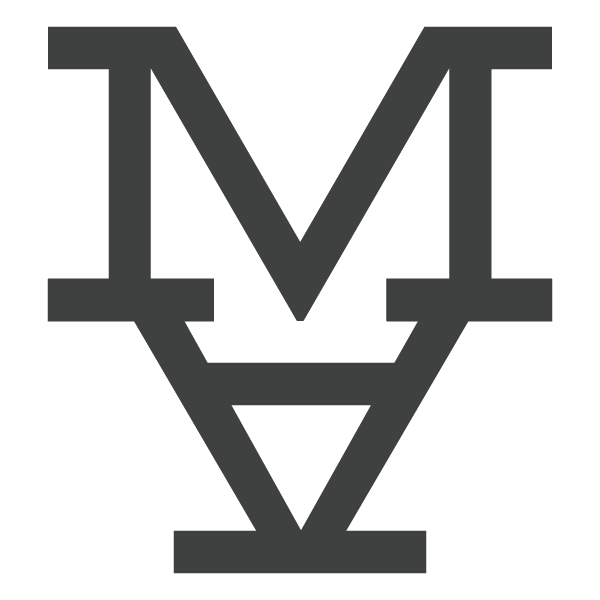Video in Email. The Truth.
The Background
In my day-to-day job, I hear a lot of customers ask if they can place video in their emails and have them play directly within their inbox. The customer thinks it would be a great idea to have the video auto play from the email and get the message across. If you are one of these people, there are a couple of things to think about — so, stop — collaborate — listen.
Most email vendors out there will tell you that it is not possible or not a good idea to include videos in emails. I am included in this thought. Think of Instagram, are you annoyed when you load your feed and the videos in Instagram auto-load?
Here is the other issue in the equation; in order for a video to be played in email, the email must be encoded in HTML5 and the recipients email client has to be able to accept it. Currently, only Apple Mail, iOS, and some Outlook.com accepts it. That leaves out Gmail, Outlook (Installed), Thunderbird, Yahoo, and Android (among others).
If you are a B2C company, you may be OK. According to Litmus, the clients that do allow video in email is around 51% of the marketshare. The bad side to this is B2B, where clients that allow vide is closer to 37%. Keep in mind that a lot of companies still depend on Outlook (installed) for their email and this is not allowed in Outlook. A lot of companies also use Gmail and this still is not allowed.
But Companies Like BombBomb Say They Can!?
There are companies that are stating that they can get video to work inside email with the major players in the email client space. I had a chat with a sales rep from BombBomb the other day and asked exactly how they work with these clients and how they can get through. The response was pretty interesting: "The fallback for email clients that don’t support HTML5 is to open a version of that email in browser…So, to answer your question more directly…The video does not stay inside the email client 100% of the time."
So it turns out, companies like BombBomb are no different from any other ESP and how they deliver video in emails. You would get the same functionality right now using Pardot, Marketo, MailChimp, etc. Most embed codes that video places like Wistia gives you has what is called a “fallback image" which is the placeholder image that loads when a video can’t be played. You know it as the thumbnail with the play triangle overlaid.
To Sum it Up
In review, I think promoting a video in email is a great idea, but not actually embedding it. I would just take a thumbnail and place it in the video with a link to the page where the video plays. It also shows intent; a video just playing may not be a true play, whereas a click to the video means the person wanted to see the video.